Install Oracle 10g XE
This shows you how to install Oracle Database 10g Express Edition step-by-step installation and how to setup an initial user/schema. There’s not much difference between the Windows and Linux installation but this one is the Windows XP installation. You can find the download here.
Here are the eight steps required to run the MSI program:
- Launch the MSI icon from your Windows Explorer:
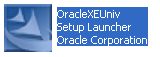
- Click the run button to extracing the zip file:
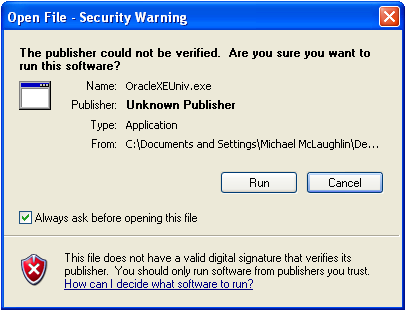
- Click the Next button to run the Oracle Database 10g Expression Edition install wizard:
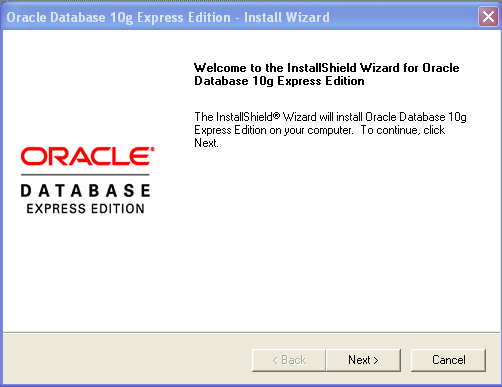
- Accept the license agreement and click the Next button:
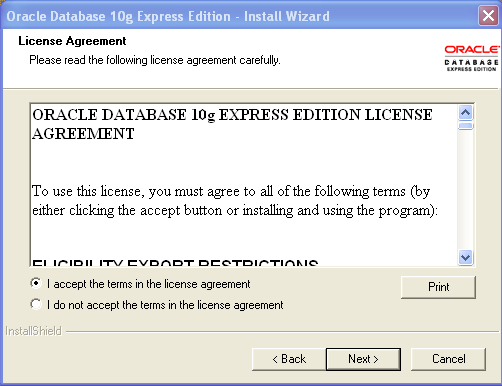
- You can change the default installation base folder by clicking the Browse button, but why bother. Click the Next button to proceed.
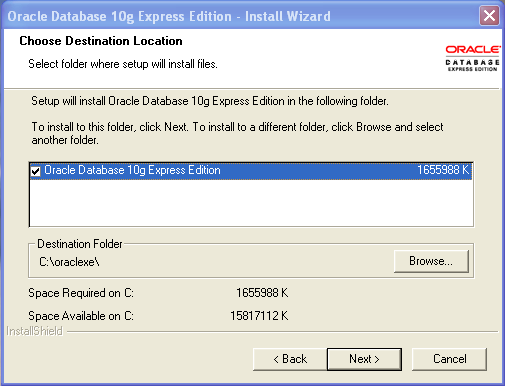
- This is the screen where you enter the privileged user account for the Oracle database. Make sure you’ll remember the password you enter. When you’ve entered it twice, click the Next button to continue the installation.
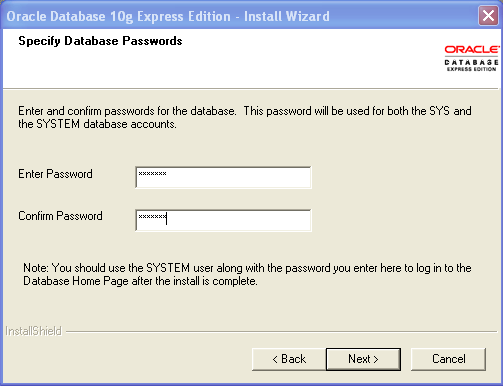
- The Summary dialog shows you the ports for the installation. If you want to access this machine externally from the local host, you should open these ports for TCP transactions in your firewall. Click the Install button to proceed.
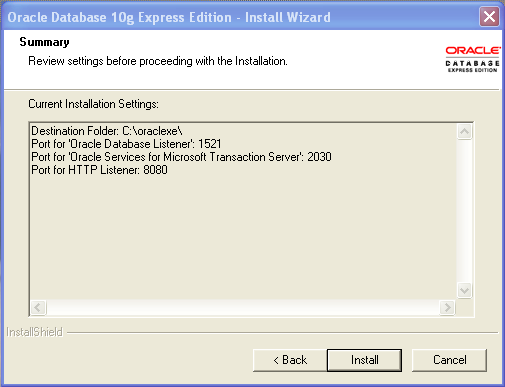
- The last screen tells you that the InstallShield Wizard is complete. Make sure the Launch the Database homepage check box checked and click the Finish button to complete the installation.
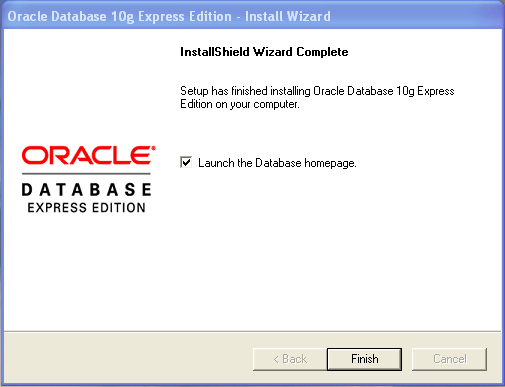
After you’ve installed the database, you should immediately create a schema where you’ll work. The next steps show you how to create your own user/schema in the Oracle Database 10g XE instance.
Configuring a User/Schema with Oracle APEX ↓
A small tutorial on how you configure a USER account for the Oracle database by using the Oracle APEX tool. You can find the command-line process in this other blog page.
- The Database homepage provides you with a web login to the database. The only configured user at this point is the privileged user, which is known as the system user. The password to this account is the same as the one you entered during the product installation.
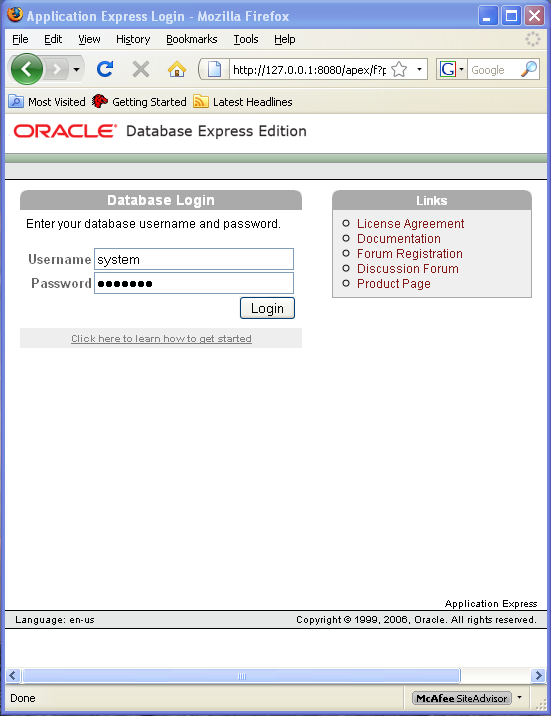
- After you sign on to the database, you’ll be on the following console page. Click the Administration button on the far left.
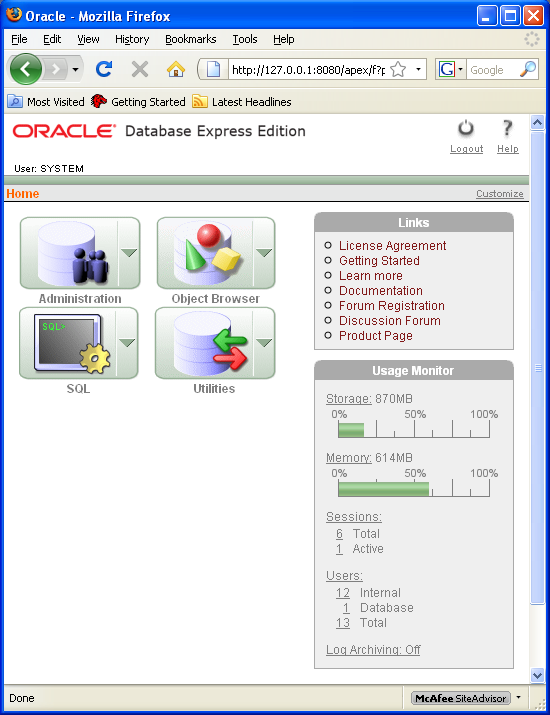
- The middle Database Users button in the web page allows you to create new database users. Click the Database Users image to proceed.
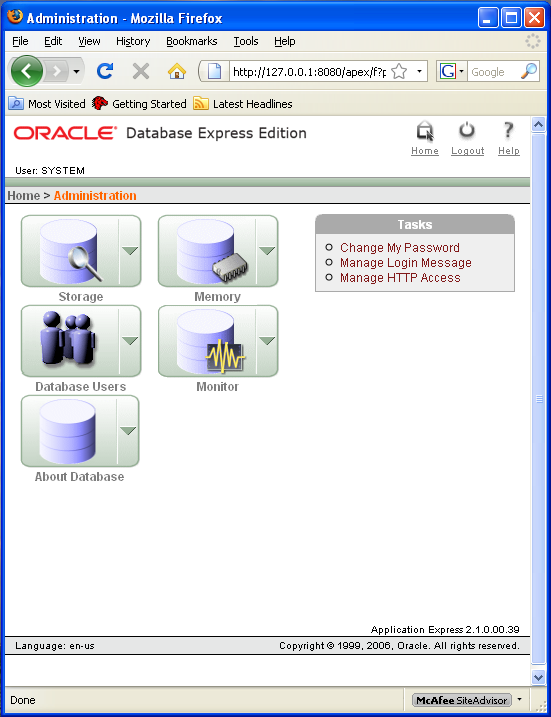
- The Manage Database Users console lets you create or manage existing users. Click the Create button to create a new user.
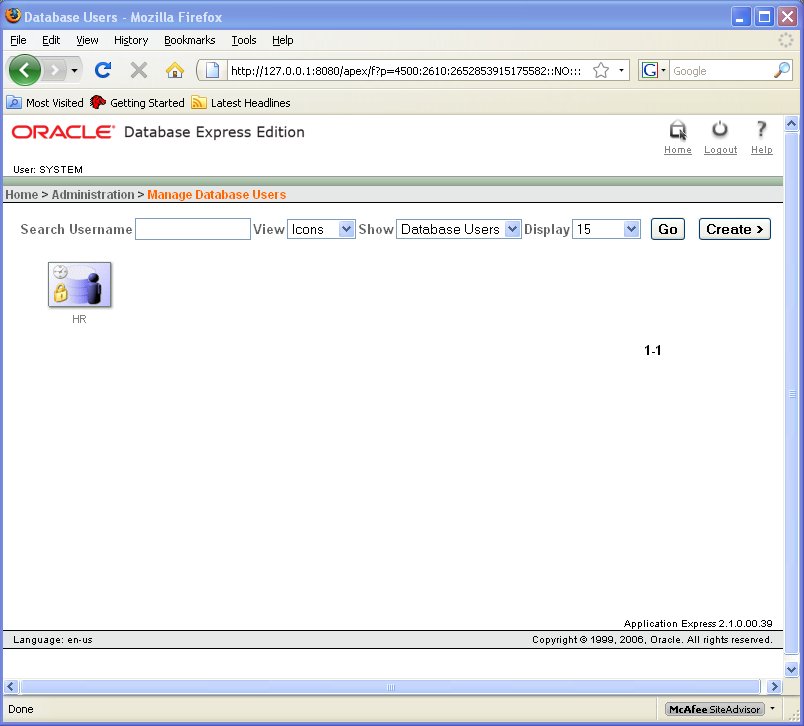
- The Create Database User console lets you enter a user name and password plus lets you grant necessary permissions to the new user. The entries on this form create a STUDENT user/schema with superuser responsibilities. The DBA role grants those superuser privileges. You click the Create button to setup a new user.
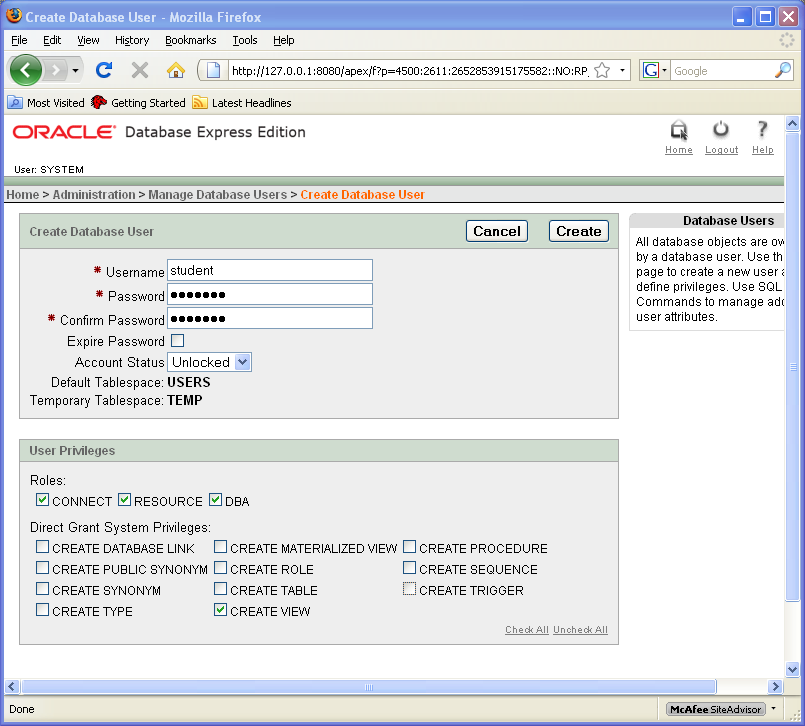
- You can now click the Logout link to exit the application. Then, you can logon again as the STUDENT user.
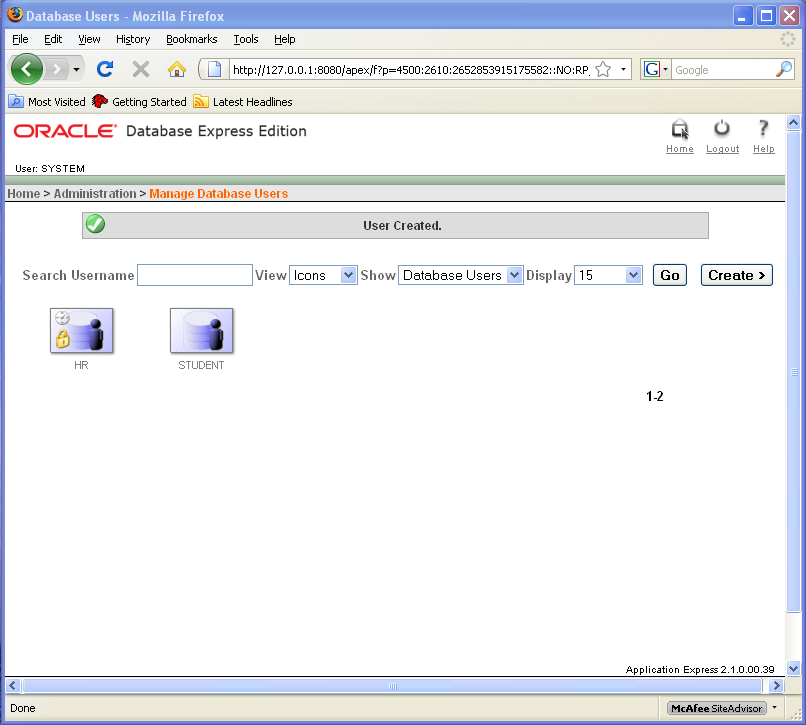
You’ve completed the installation of the database and possibly configured a user account. If you’ve not configured the user account, you should go to the Configure Oracle 10g XE blog page and do so now, or use the Oracle APEX instructions above.
This is very well explained, I believe those that have been asking me for a step by step process of installing oracle xe will appreciate this.
Engr Ezenwenyi Stanley Chidiebere
6 Mar 10 at 7:47 am
It seems Oracle 10 g XE doesn’t exist anymore….
Paulo Nikko Peral
22 Apr 16 at 8:33 pm
Well, it doesn’t exist on Oracle’s web site. That’s true.
michaelmclaughlin
29 Apr 16 at 1:54 am