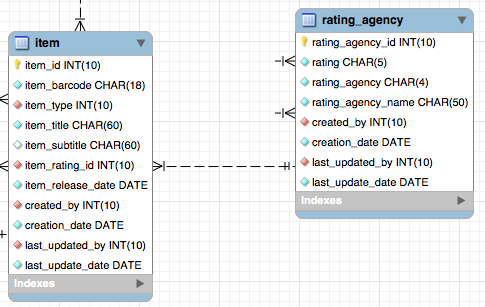CIT325: Lab 5 Instructions
Objectives
The lab is designed to teach you how to work with cursor loops, SQL collections, and an UPDATE statement in a range for loop. The anonymous block PL/SQL program should achieve these objectives:
- Learn how to instantiate an empty collection.
- Learn how to extend memory space in a collection one element at a time.
- Learn how to assign values to a composite data type inside a collection.
- Learn how to use the values of a composite data type to set values and filter values in a
WHEREclause.
Business Scenario
Application development involves writing and testing software. After you master basic programming structures, iteration, and collection, you begin writing programs that work with data from relational databases.
The lab is designed to teach you how to write a small PL/SQL program that teaches you how to work with cursors that read data from the database. You will write a small parameterized cursor program in the lab.
Help Section
The following is an set of sample programs and steps that address concepts in the lab. The instructor should review these in classroom or in a Google Hangout with students. Click the Instructional Material link to see the preparation lesson material.
Instructional Material →
The following code shows you how to loop across a range of values.
- How to create and assign values to a collection, and how to use the collection to insert rows into a table of the Video store model.
1 2 3 4 5 6 7 8 9 10 11 12 13 14 15 16 17 18 19 20 21 22 23 24 25 26 27 28 29 30 31 32 33 34 35 36 37 38 39 40 41 42 43 44 45 46 47 48 49 50 51 52 53 54 55 56 57 58 59 60 61 62 63 64
-- Drop table collection. DROP TYPE common_lookup_tab; -- Drop object type. DROP TYPE common_lookup_obj; -- Create object type. CREATE OR REPLACE TYPE common_lookup_obj IS OBJECT ( common_lookup_table VARCHAR2(30) , common_lookup_column VARCHAR2(30) , common_lookup_type VARCHAR2(30) , common_lookup_code VARCHAR2(8) , common_lookup_meaning VARCHAR2(255)); / -- Create collection of object type. CREATE OR REPLACE TYPE common_lookup_tab IS TABLE OF common_lookup_obj; / -- Declare anonymous block to write to and use a collection. DECLARE /* Declare input values. */ lv_common_lookup_table VARCHAR2(30) := 'ITEM'; lv_common_lookup_column VARCHAR2(30) := 'ITEM_TYPE'; lv_common_lookup_type VARCHAR2(30) := 'BLU-RAY'; lv_common_lookup_code VARCHAR2(8); lv_common_lookup_meaning VARCHAR2(255) := 'Blu-ray'; /* Declare empty collection. */ lv_common_lookup_tab COMMON_LOOKUP_TAB := common_lookup_tab(); BEGIN /* Implement assignment of variables inside a loop, which mimics how you would handle them if they were read from a cursor loop. */ FOR i IN 1..1 LOOP lv_common_lookup_tab.EXTEND; lv_common_lookup_tab(lv_common_lookup_tab.COUNT) := common_lookup_obj( lv_common_lookup_table , lv_common_lookup_column , lv_common_lookup_type , lv_common_lookup_code , lv_common_lookup_meaning ); END LOOP; /* Insert the values from the collection into a table. */ FOR i IN 1..lv_common_lookup_tab.COUNT LOOP INSERT INTO common_lookup VALUES ( common_lookup_s1.NEXTVAL , lv_common_lookup_table , lv_common_lookup_column , lv_common_lookup_type , lv_common_lookup_code , lv_common_lookup_meaning , 1 , SYSDATE , 1 , SYSDATE ); END LOOP; /* Make insert permanent. */ COMMIT; END; /
You can use the following query to verify the record insert:
COL common_lookup_table FORMAT A12 COL common_lookup_column FORMAT A12 COL common_lookup_type FORMAT A12 SELECT common_lookup_table , common_lookup_column , common_lookup_type FROM common_lookup WHERE common_lookup_type = 'BLU-RAY';
It prints:
Lookup Lookup Lookup TABLE COLUMN TYPE ------------ ------------ ------------ ITEM ITEM_TYPE BLU-RAY
Students may want or need supplemental articles that let them review tips and techniques. The following is a function that checks for valid dates inside strings. You should run this type of check after you rule out a number and alphanumeric string.
The lab has one part.
Lab Description
[25 points] Click the Lab Instructions link to open the instructions inside the current webpage.
Lab Instructions →
You need to write an anonymous block PL/SQL program that uses one collection. The collection is a table of the following structure, and this same structure is also the structure of a new table – the RATING_AGENCY table:
| Object Type: STRUCT | |||||
|---|---|---|---|---|---|
| Member Name | Member Type | ||||
| rating_agency_id | NUMBER | ||||
| rating | VARCHAR2(8) | ||||
| rating_agency | VARCHAR2(4) | ||||
An Entity Relationship Model (ERD) would look like the following for the ITEM and RATING_AGENCY tables. However, you do not need to create a full RATING_AGENCY table for the lab. All you need in your RATING_AGENCY table are the three columns described in the STRUCT referenced above.
The lab requires you to implement:
- A new
RATING_AGENCYtable andRATING_AGENCY_Ssequence that starts with a value of 1001. - Add a new
RATING_AGENCY_IDcolumn to theITEMtable. - A SQL structure or composite object type, as qualified above.
- A SQL collection, as a table of the composite object type.
- An anonymous block PL/SQL program that:
- Declare a local cursor to read the contents of the
RATING_AGENCYtable. - A cursor for loop that reads the cursor contents and assigns them to a local variable of the SQL collection data type.
- A range for loop that reads the collection contents and updates the
RATING_AGENCY_IDcolumn in the item table by checking theITEM_RATINGandITEM_RATING_AGENCYcolumn values with the members of the collection’s composite object type.
- Declare a local cursor to read the contents of the
Test Case
Click the Test Case Instructions link to open the test case instructions inside the current webpage.
Test Case Instructions →
The apply_plsql_lab5.sql script should test for several things. For example, your test case should check for:
- Like Lab 2.1, you need to re-run the setup code with each test. That means you should include the following at the beginning of your
apply_plsql_lab5.sqlscript:@/home/student/Data/cit325/lib/cleanup_oracle.sql @/home/student/Data/cit325/lib/Oracle12cPLSQLCode/Introduction/create_video_store.sql
- You can create the new
RATING_AGENCYtable by using the data from theITEMtable, like this:CREATE TABLE rating_agency AS SELECT rating_agency_s.NEXTVAL AS rating_agency_id , il.item_rating AS rating , il.item_rating_agency AS rating_agency FROM (SELECT DISTINCT i.item_rating , i.item_rating_agency FROM item i) il;
After creating the table, you should be able to check it’s contents with the following query:
SELECT * FROM rating_agency;
The query prints:
Rating Rating Agency ID Rating Agency --------- -------- ------ 1001 PG MPAA 1002 T ESRB 1003 R MPAA 1004 NR MPAA 1005 PG-13 MPAA 1006 E10+ ESRB 1007 G MPAA
- You add the
RATING_AGENCY_IDcolumn to theITEMtable. After adding theRATING_AGENCY_IDcolumn to theITEMtable, you should be able to modifiedITEMtable with this query:SET NULL '' COLUMN table_name FORMAT A18 COLUMN column_id FORMAT 9999 COLUMN column_name FORMAT A22 COLUMN data_type FORMAT A12 SELECT table_name , column_id , column_name , CASE WHEN nullable = 'N' THEN 'NOT NULL' ELSE '' END AS nullable , CASE WHEN data_type IN ('CHAR','VARCHAR2','NUMBER') THEN data_type||'('||data_length||')' ELSE data_type END AS data_type FROM user_tab_columns WHERE table_name = 'ITEM' ORDER BY 2;
It prints:
TABLE_NAME COLUMN_ID COLUMN_NAME NULLABLE DATA_TYPE ------------------ --------- ---------------------- -------- ------------ ITEM 1 ITEM_ID NOT NULL NUMBER(22) ITEM 2 ITEM_BARCODE NOT NULL VARCHAR2(20) ITEM 3 ITEM_TYPE NOT NULL NUMBER(22) ITEM 4 ITEM_TITLE NOT NULL VARCHAR2(60) ITEM 5 ITEM_SUBTITLE VARCHAR2(60) ITEM 6 ITEM_DESC NOT NULL CLOB ITEM 7 ITEM_PHOTO BFILE ITEM 8 ITEM_RATING NOT NULL VARCHAR2(8) ITEM 9 ITEM_RATING_AGENCY NOT NULL VARCHAR2(4) ITEM 10 ITEM_RELEASE_DATE NOT NULL DATE ITEM 11 CREATED_BY NOT NULL NUMBER(22) ITEM 12 CREATION_DATE NOT NULL DATE ITEM 13 LAST_UPDATED_BY NOT NULL NUMBER(22) ITEM 14 LAST_UPDATE_DATE NOT NULL DATE ITEM 15 RATING_AGENCY_ID NUMBER(22)
- Implement your anonymous PL/SQL block to read the
RATING_AGENCYreference cursor into a collection, add row-by-row the values of the reference cursor into a local variable of the collection table, and then read the collection in a range for loop and update theRATING_AGENCY_IDcolumn for rows where theITEM_RATINGandIETM_RATING_AGENCYvalues match the respective values in the collection.You should be able to run the following query to verify the results of your anonymous PL/SQL block:
SELECT rating_agency_id , COUNT(*) FROM item WHERE rating_agency_id IS NOT NULL GROUP BY rating_agency_id ORDER BY 1;
It prints:
RATING_AGENCY_ID COUNT(*) ---------------- ---------- 1001 26 1002 7 1003 7 1004 3 1005 45 1006 3 1007 2