How to Browse Pages
When I migrated from WordPress.com to my own site, it was to have more flexibility organizing the blog. Most of the core concepts continue to lead me in organizing the blog, and if your interested in the full rationale click rant here.
When I decided on organizing content to teach folks about databases, I decided a living document was the best choice. I also decided to simply make it available on my web site. This uses WordPress because it can do much more than support an ordinary blog. It uses pages to organize content and there’s only one blog post, which acts like the index.htm page.
A word on searches
Searches simply return all potentially related blog posts and pages in a ranked order. They don’t organize data into information, and they don’t cross reference data to create information. Unfortunately, unless I write my own, you’re stuck with this behavior.
A word on folding
Some web content simply grows too large to be useful. My solution to that problem attempts to leverage subject against medium. This is done by using folding. That means I’ve embedded JavaScript, actually JQuery, to facilitate folding parts of blog pages. Some folded content contains nested content, and it follows the same folding pattern. Basically, an object may unfold content if you see an object like this with a down arrow to the right. You only need to click it to see the hidden content.

A word on tabbing
Some web content is comparative. While web pages work from top to bottom, my solution is to let you compare left to right by using tabs. Where tabbing is deployed, you’ll see two, three, or more labels in silver at the top right of boxed content. The left most tab is preselected when you open the page, click on the other tabs to compare differences. This also works through the use of JQuery (or JavaScript).
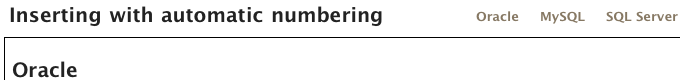
Hope this helps you working with the blog. If you’ve a better idea, please share.
Under “A word on tabbing” you have written “left to write” you mean “left to right” methinks. Hope this is helpful.
TJ
6 Jan 16 at 5:01 pm
TJ, Great catch. It’s fixed.
michaelmclaughlin
20 Jan 16 at 12:11 am