Old Constraints
Database constraints are user-defined structures that let you restrict the behaviors of columns. There are five principal types of constraints covered in this web page.
You can create these constraints when you define a table with a SQL CREATE statement. A constraint defined on the same line as its column is called an inline constraint, while a constraint on its own line in a CREATE statement is an out-of-line constraint. Out-of-line constraints must reference (or point to) the column that they constrain. You can also add, modify, or drop these constraints with an ALTER statement after you’ve created the table.
While all databases support the set of possible constraints. They sometimes provide system specific alternatives. The following chart describes the types of restrictions you can place on columns and tables by using database-level constraints and triggers.
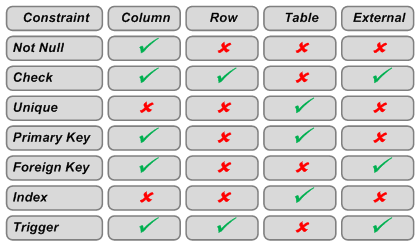
A column-level constraint may restrict the minimum cardinality of a column. When a column is restrictied, any INSERT or UPDATE statements must provide a value for that column to add or change a row respectively.
Variations on the generalized concept of a constraint are found in the NOT NULL and CHECK constraints. A NOT NULL can universally impose a minimum cardinality constraint on a column. That means you must provide a value to the constrained column with any INSERT or UPDATE statement against the table. A CHECK constraint can sometimes (implementation dependent) let you impose a minimum cardinality constraint on a collection of columns.
The data type of a column generally sets the maximum cardinality of a column. For example, a scalar variable can only hold one thing. On the other hand a collection may hold many things.
Cardinality is the combination of the minimum and maximum cardinality, respectively the least number of things in a column or relationship and the most number of things in the same column or relationship. Cardinality is represented by numbers for the minimum and maximum cardinality separated by two dots. For example, ANSI compliant columns are nullable, or have a zero to one cardinality, 0..1 (see the UML page for broader coverage).
As mentioned, scalar data types limit the maximum cardinality to one, which means a scalar column’s cardinality is 0..1 when the column is nullable. A nullable column exists when you can create or modify the column to let it contain a null value. A column value is thereby optional. This is supported by some IDE tools. The cardinality of a not null column is constrained to require a value and is represented by 1..1 cardinality. Not null columns are mandatory because they require you to provide a value.
Collection data types set the maximum cardinality to many (dependent on the implementation, this may be a bounded or an unbounded many). The cardinality for an optional collection data type column is 0..*, while the not null collection data type column is 1..*.
There are five types of database constraints. They are:
CHECK Constraint ↓
CHECK constraints are table-level constraint. You can only create table-level constraints as out-of-line constraints. You typically restrict a column value with a CHECK constraint to a set of values defined by the constraint. A CHECK constraint doesn’t make the column mandatory, which means the default is the ANSI standard for nullable columns. A cardinality of 0..1 (optional) is the ANSI standard. You override it by providing a NOT NULL constraint. The NOT NULL constraint makes the column cardinality 1..1, or mandatory.
Another form of a CHECK constraint converts null values to default values. The DEFAULT clause when available in an implementation acts is an inline constraint. It imposes a 1..1 cardinality on a column.
The following example sets the default value in an Oracle database to Mr. with the DEFAULT keyword. This serves as an inline constraint. The out-of-line CHECK constraint provides the list of potential column values. If you insert or update the column with a NULL value, the Mr. is substituted. When you insert or update the column with a NOT NULL value, the CHECK constraint validates whether the value is in the list of valid salutation values.
CREATE TABLE customer ( customer_id NUMBER , salutation VARCHAR2(4) DEFAULT 'Mr.' , customer_name VARCHAR2(40) , CONSTRAINT cc_customer_1 CHECK (salutation IN ('Mr.','Ms.','Miss','Mrs.','Dr.'))); |
You receive an error when trying to insert or update a value outside of the qualified range. The range of values in the foregoing example includes five salutations. Oracle implements the CHECK constraint but MySQL doesn’t. Oracle’s CHECK constraint lets you enter a range boundary through inequality operators or a list of values with the IN operator.
You also have the ability of checking whether a column value is: (a) in a range; (b) a null value; (c) set when another column or set of columns contain specific values or fall within specific ranges. You may also use logical operators like AND and OR to make compound logic statements.
More Examples of CHECK Constraint Syntax ↓
The following are small examples of table-level or out-of-line constraints. They provide examples of syntax that works in an Oracle 10g Database:
CHECK Constraint for a Value
This checks whether the salutation column is equal to Ms., and it prevents the insertion or update of the column with any other value.
, CONSTRAINT cc_customer_1 CHECK (salutation = 'Ms.') |
CHECK Constraint for a set of Values in two or more Columns
This checks whether one of two compound expressions exists. The first checks if the salutation column is equal to Mr. or Dr. and the gender column is 'M' (generally used for Male). The second tests if the salutation column is equal to Ms., Mrs., Miss., or Dr. and the gender column is 'F' (generally used for Female). Both conditions prevent the insertion or update of any unsupported set of values in the respected columns.
, CONSTRAINT cc_customer_1 CHECK ((salutation IN ('Mr.','Dr.') AND gender = 'M') OR (salutation IN ('Ms.','Miss','Mrs.','Dr.') AND gender = 'F')) |
CHECK Constraint for a NULL or NOT NULL Value Column
This checks whether a column suffix contains either a NULL value or NOT NULL value that falls in a range of values. A constraint like this generally applies to a column when it is nullable.
, CONSTRAINT cc_customer_1 CHECK ((suffix IS NULL) OR (suffix IS NOT NULL AND suffix IN ('Jr.','Sr.','III.','IV','V')) |
CHECK Constraint for a Value in a Range of Numeric Values
This checks whether a column suffix contains either a NULL value or NOT NULL value that falls in a range of values. A constraint like this generally applies to a column when it is nullable. The following restricts salary by class of employee, and prevents anybody from earning more than a million dollars a year.
ALTER TABLE net_income ADD CONSTRAINT salary_range_ck CHECK ((salary BETWEEN 0 AND 49999.99 AND employee_class = 'NON-EXEMPT') OR (salary BETWEEN 50000 AND 249999.99 AND employee_class = 'EXEMPT') OR (salary BETWEEN 250000 AND 999999.99 AND employee_class = 'EXECUTIVE')); |
More Examples of MySQL Constraint-like Data Types ↓
MySQL provides the ENUM and SET data types as implicit CHECK constraints as alternatives. MySQL’s ENUM and SET data types let you enter a list of possible values for a column. They do not impose a NOT NULL constraint, and therefore leave the column with a 0..1 cardinality.
You could implement the same logic in MySQL with an ENUM data type and the DEFAULT keyword. The following example provides a list of possible genders by declaring an ENUM data type. It uses the default value of Female when a statement attempts to insert or update the column with a NULL value.
The table creation sample for MySQL is:
CREATE TABLE people ( people_id INT UNSIGNED PRIMARY KEY AUTO_INCREMENT , first_name VARCHAR(20) NOT NULL , last_name VARCHAR(20) NOT NULL , gender ENUM('Female','Male') DEFAULT 'Female'); |
This is a MySQL implementation specific solution. You actually have two data types that act like implementation specific constraints, they are the ENUM and SET data types.
ENUM provides a list of possible values and constrains you to inserting or updating one of the values. This makes the ENUM data type exclusive because you can only insert one value from a list of values. You can find an example of how to create an ENUM column with a NOT NULL constraint in the ENUM Data Type example (click the highlighted title to display the code).
ENUM Data Type ↓
This shows you how to create a table with an ENUM data type, populate it, and query it. The table definition creates an ENUM column data type and constrains it as NOT NULL, or makes it a mandatory column. This means any insert or update with a null value to that column will fail. You should use the DEFAULT constraint when you want to make the column optional during insert or update activity while meeting the mandatory constraint.
You should note that the insert is a lowercase string but it returns a title case Male string when you query it. This occurs because the inserted value matches a case insensitive index, which then selects the case sensitive string from the enumeration list (yes, that’s what the acronym means).
-- Conditionally drop the table. DROP TABLE IF EXISTS people; -- Create a table with an enumeration type. CREATE TABLE people ( people_id INT UNSIGNED PRIMARY KEY AUTO_INCREMENT , first_name VARCHAR(20) NOT NULL , last_name VARCHAR(20) NOT NULL , gender ENUM('Female','Male') NOT NULL); -- Insert values with an overriding signature. INSERT INTO people (first_name, last_name, gender) VALUES ('Samuel','Adams','male'); -- Query values. SELECT * FROM people; |
You should note that the INSERT statement uses an overriding signature, which excludes the primary key column. The lack of a column value triggers the use of the auto increment from the sequence value. The result set from the query is:
+-----------+------------+-----------+--------+ | people_id | first_name | last_name | gender | +-----------+------------+-----------+--------+ | 1 | Samuel | Adams | Male | +-----------+------------+-----------+--------+ |
The alternative would require using the default signature, while providing a null value for the primary key value.
-- Insert values with a default signature. INSERT INTO people VALUES (NULL,'Samuel','Adams','male'); |
SET provides a list up to 64 possible items and constrains that you enter one, two, or any number of those comma-separated values up to the maximum of 64 items. This makes the SET data type inclusive because you can insert one or more of the values. You can find an example of how to create an SET column with a NOT NULL constraint in the SET Data Type example (click the highlighted title to display the code).
SET Data Type ↓
This shows you how to create a table with a SET data type, populate it, and query it. You should note that the insert also uses lowercase and uppercase strings but the return values are all title case. This occurs because the inserted value matches a case insensitive index, which then selects the case sensitive string from the set of values.
-- Conditionally drop the table. DROP TABLE IF EXISTS pizza_order; -- Create a table with a set type. CREATE TABLE pizza_order ( menu_id INT UNSIGNED PRIMARY KEY AUTO_INCREMENT , item_name VARCHAR(20) NOT NULL , toppings SET('Cheese','Sausage','Pepperoni','Ham','Pinapple','Salami') NOT NULL); -- Insert values with default signature and null to auto increment. INSERT INTO pizza_order VALUES (NULL,'Brady''s fourth meal','cheese,cheese,SAUSAGE,pepperoni,salami'), (NULL,'Jenny''s Hawaiian','cheese,ham,pinapple'); -- Query values. SELECT * FROM pizza_order; |
Whether you insert one or more copies of an ingredient, only one copy is stored from the list. This is demonstrated by the returned set of values:
+---------+---------------------+---------------------------------+ | menu_id | item_name | toppings | +---------+---------------------+---------------------------------+ | 1 | Brady's fourth meal | Cheese,Sausage,Pepperoni,Salami | | 2 | Jenny's Hawaiian | Cheese,Ham,Pinapple | +---------+---------------------+---------------------------------+ |
As mentioned, these CHECK constraints in MySQL are implemented as data types, which lets you define the inclusive list inside the data type and also constrain the column as NOT NULL with a single inline constraint.
FOREIGN KEY Constraint ↓
A FOREIGN KEY constraint restricts the values that are acceptable in a column or group of columns to those values found in a listing of the column or group of columns used to define the primary key. Dependent on the implementation, this may or may not impose a NOT NULL column constraint on all members of the foreign key. If the implementation make the column or set of columns mandatory, then it makes the cardinality of columns in the FOREIGN KEY mandatory, or 1..1 to the PRIMARY KEY. However, the default is that a FOREIGN KEY is 0..1 to the PRIMARY KEY, which means that a row may be inserted in the table with the FOREIGN KEY column. At least, it can be done provided that the constrained column or set of columns are null values.
A FOREIGN KEY constraint prevents the insertion of any row of data with values not found in the referenced primary key column or set of columns. This is why using a FOREIGN KEY constraint is also called referential integrity. Each row must reference that the values in a foreign key are found in the list of possible values in the primary key.
You can define a FOREIGN KEY constraints inline or out-of-line. There’s no consensus on a best practice that I could find. The advantage of an inline constraint is likewise unclear because in certain implementations, like MySQL, you can’t name an inline foreign key constraint. MySQL also makes all foreign key constrained columns appear nullable when you describe them, unless you also place a NOT NULL inline constraint on the column.
Therefore, it appears table-level (or out-of-line) constraints is a more consistent and portable between databases. Examples of writing these constraints in both an Oracle and MySQL database are provided below.
Oracle Examples of FOREIGN KEY Constraints
The following shows you how to define an inline PRIMARY KEY and FOREIGN KEY constraints in an Oracle database. When you define table-level (or out-of-line) constraints the FOREIGN KEY takes an argument list, which is the one or comma-delimited list of columns that make up the foreign key. The data types of each column and their organizational order is also critical. Any difference between the primary and foreign keys will cause the DDL statement to fail.
CREATE TABLE tweetie_bird ( tweetie_bird_id NUMBER CONSTRAINT pk1_tweetie_bird PRIMARY KEY , tweetie_bird_house VARCHAR(30) CONSTRAINT nn1_tweetie_bird NOT NULL , grandma_id NUMBER , CONSTRAINT fk1_tweetie_bird FOREIGN KEY (grandma_id) REFERENCES grandma (grandma_id)); |
You would add primary and foreign keys after table creation by using the following syntax:
ALTER TABLE tweetie_bird ADD CONSTRAINT pk1_tweetie_bird PRIMARY KEY (tweetie_bird_id) ADD CONSTRAINT fk1_tweetie_bird FOREIGN KEY (grandma_id) REFERENCES grandma (grandma_id); |
Like the inline PRIMARY KEY constraint, the table-level constraint takes a single tweetie_bird_id column name as an argument, but it could easily be a parameter list when it points to a compound primary key. The REFERENCES keyword takes a table name followed by a parameter list of comma delimited column names that are found in the referenced table.
MySQL Examples of FOREIGN KEY Constraints
The following shows you how to define an inline PRIMARY KEY and FOREIGN KEY constraints in a MySQL database. When you define table-level (or out-of-line) constraints the FOREIGN KEY takes an argument list, which is the one or comma-delimited list of columns that make up the foreign key. The data types of each column and their organizational order is also critical. Any difference between the primary and foreign keys will cause the DDL statement to fail.
CREATE TABLE tweetie_bird ( tweetie_bird_id INT UNSIGNED PRIMARY KEY AUTO_INCREMENT , tweetie_bird_house VARCHAR(30) NOT NULL , grandma_id INT UNSIGNED CONSTRAINT fk1_tweetie_bird FOREIGN KEY (grandma_id) REFERENCES grandma (grandma_id)); |
A common mistake made by folks new to MySQL is to give FOREIGN KEY columns an int data type. This is fine provided that the PRIMARY KEY column is also an int not an int unsigned. If the PRIMARY KEY column is an int unsigned, you must define the FOREIGN KEY column likewise.
You would add primary and foreign keys after table creation by using the following syntax:
ALTER TABLE tweetie_bird ADD CONSTRAINT pk1_tweetie_bird PRIMARY KEY (tweetie_bird_id) , ADD CONSTRAINT fk1_tweetie_bird FOREIGN KEY (grandma_id) REFERENCES grandma (grandma_id); |
Like the inline PRIMARY KEY constraint, the table-level constraint takes a single tweetie_bird_id column name as an argument, but it could easily be a parameter list when it points to a compound primary key. The REFERENCES keyword takes a table name followed by a parameter list of comma delimited column names that are found in the referenced table.
NOT NULL Constraint ↓
A NOT NULL constraint restricts a column by making it mandatory. This means you can’t insert a row in the table without providing a valid data type value for all NOT NULL constrained columns. A mandatory column has the cardinality of 1..1.
A NOT NULL constraint prevents the insertion of any null value in a column. NOT NULL constraints typically must be defined at table creation and as inline constraints. A CHECK constraint that checks whether the value is NOT NULL mimics a NOT NULL constraint and imposes a minimum cardinality of 1 and a maximum cardinality set by the data type. For example, a scalar data type with a Check Constraint avoiding a null value has a cardinality of 1..1 and a composite array or nested table has a cardinality of 1..*.
Oracle Examples of NOT NULL Constraints
You have two options for defining a NOT NULL constraint in an Oracle database. One is inline and the other is out-of-line. An out-of-line constraint is also known as a table-level constraint. Only the inline NOT NULL constraint shows the column value as required or mandatory. The out-of-line alternative is a CHECK constraint, which constrains the column but doesn’t evidence itself when you describe it.
In an Oracle database, you define an inline NOT NULL constraint like this:
CREATE TABLE sample ( sample_id NUMBER CONSTRAINT pk1_sample PRIMARY KEY , sample_text VARCHAR2(20) CONSTRAINT nn1_sample NOT NULL ); |
Alternatively, the Oracle database lets you define the table without the constraint. You can then constrain the column with a CHECK constraint, like this:
-- Create the table with an unconstrained column. CREATE TABLE sample ( sample_id NUMBER CONSTRAINT pk1_sample PRIMARY KEY , sample_text VARCHAR2(20)); -- Add the Check constraint that disallows a null value and makes the column mandatory. ALTER TABLE sample ADD CONSTRAINT ck1_sample CHECK (sample_text IS NOT NULL); |
MySQL Examples of NOT NULL Constraints
Unlike Oracle, you have only one way to define a NOT NULL constraint in a MySQL database. It is inline constraint, which can’t have a meaningful name. MySQL treats a NOT NULL constraint as a table property, which explains why an alternative doesn’t exist.
In a MySQL database, you define an inline NOT NULL constraint like this:
CREATE TABLE sample ( sample_id INT UNSIGNED PRIMARY KEY AUTO_INCREMENT , sample_text VARCHAR(20) NOT NULL ); |
PRIMARY KEY Constraint ↓
A PRIMARY KEY constraint checks whether a column value will be unique among all rows in a table and disallows null values. Therefore, a PRIMARY KEY has the behaviors of both NOT NULL and UNIQUE constraints. A PRIMARY KEY may span two or more columns. A multiple column PRIMARY KEY is known as a composite or compound key, which can be confusing but essentially the terms only mean that the key spans columns.
You can implement a PRIMARY KEY as an in-line or out-of-line constraint. An out-of-line constraint is also known as a table-level constraint. You should generally always assign a single column PRIMARY KEY constraint in-line.
There is only one time you should assign a PRIMARY KEY constraint as an out-of-line constraint. That is when the PRIMARY KEY is a compound or composite key, which means across two or more columns.
There is also one time when you should NEVER define a PRIMARY KEY through an out-of-line syntax. That is when you want automatic numbering and are using a MySQL database because it doesn’t work.
Oracle Examples of PRIMARY KEY Constraints
The following illustrates an out-of-line constraint definition in an Oracle database. One of differences between Oracle and MySQL are the data type definitions and the automatic numbering convention. You can read more about those differences here.
The only reason for this syntax on a single column is because somebody doesn’t understand that a PRIMARY KEY implicitly makes a column NOT NULL constrained. Therefore, while a NOT NULL constraint is unnecessary for a primary key column, some folks use this technique.
CREATE TABLE GRANDMA ( grandma_id NUMBER CONSTRAINT grandma_nn1 NOT NULL , grandma_house VARCHAR2(30) CONSTRAINT grandma_nn2 NOT NULL , CONSTRAINT grandma_pk PRIMARY KEY (grandma_id)); |
The CONSTRAINT keyword precedes the constraint name and is optional if you want to accept a system assigned name. The type of constraint follows the constraint name when provided. The recommended best practices is:
CREATE TABLE GRANDMA ( grandma_id NUMBER CONSTRAINT grandma_pk PRIMARY KEY , grandma_house VARCHAR2(30) CONSTRAINT grandma_nn2 NOT NULL); |
A PRIMARY KEY constraint may designate a collection of columns as a primary key. When a set of columns defines a PRIMARY KEY constraint, you must define it as an out-of-line constraint. You may only define a PRIMARY KEY inline when it only references a single column in a CREATE statement. You must define a multiple column PRIMARY KEY constraints through an out-of-line constraint during table creation, or through an ALTER TABLE statement after creating the table.
MySQL Examples of PRIMARY KEY Constraints
You implement an inline PRIMARY KEY constraint and automatic numbering by using the following syntax:
CREATE TABLE sample ( sample_id INT UNSIGNED PRIMARY KEY AUTO_INCREMENT , sample_text VARCHAR(20) NOT NULL ); |
You would implement a compound PRIMARY KEY constraint with the following syntax. A compound primary key generally doesn’t apply to automatic numbering, and it’s truly interesting how some programmers work around that. A programmer is typically somebody who codes without great insight, whereas a developer is somebody who codes with design responsibility. Developers are also called software engineers.
CREATE TABLE sample ( sample_id VARCHAR(10) , sample_text VARCHAR(20) , CONSTRAINT pk_sample PRIMARY KEY (sample_id, sample_text)); |
The sample_id column data type is not numeric, which should indicate to most people that the sample’s identification comes from a manual identification system. You will revisit this in the UNIQUE constraint section.
UNIQUE Constraint ↓
A UNIQUE constraint checks whether a column value will be unique among all rows in a table.
UNIQUE constraints ensure that only one row may contain a specific value, or a row that contains a set of specific values across two or more columns. You can define a table with a UNIQUE constraint for a column by using either an inline or out-of-line constraint syntax. The out-of-line constraint is also known as a table-level constraint. Likewise, you can ALTER a table and add a UNIQUE constraint against one or more than one column.
Oracle Examples of a UNIQUE Constraint
CREATE TABLE military_lookup ( military_lookup_id NUMBER CONSTRAINT pk1_military_lookup PRIMARY KEY , TABLE_NAME VARCHAR2(30) CONSTRAINT nn1_military_lookup NOT NULL , column_name VARCHAR2(30) CONSTRAINT nn2_military_lookup NOT NULL , lookup_type VARCHAR2(30) CONSTRAINT nn3_military_lookup NOT NULL , lookup_value VARCHAR2(30) CONSTRAINT nn5_military_lookup NOT NULL , lookup_meaning VARCHAR2(80) CONSTRAINT nn6_military_lookup NOT NULL , lookup_code VARCHAR2(10) , created_by NUMBER DEFAULT -1 , creation_date DATE DEFAULT SYSDATE , last_updated_by NUMBER DEFAULT -1 , last_update_date DATE DEFAULT SYSDATE , CONSTRAINT un1_military_lookup UNIQUE (TABLE_NAME, column_name, lookup_type, lookup_value, lookup_code) , CONSTRAINT fk1_military_lookup FOREIGN KEY(created_by) REFERENCES military_user(military_user_id) , CONSTRAINT fk2_military_lookup FOREIGN KEY(last_updated_by) REFERENCES military_user(military_user_id)); |
The preceding CREATE statement builds a UNIQUE constraint across five columns in the table. It means that only one row can contain those values. An INSERT or UPDATE statement is thereby constrained from allowing a second row to contain that set of unique values in those specific columns. However, Oracle doesn’t optimize queries based on that constraint.
MySQL Example of a UNIQUE Constraints
MySQL lets you implement a UNIQUE constraint as either a KEY or as an INDEX. The choice of a KEY acts most like a hash map. You choose INDEX when you want the UNIQUE constraint to guarantee uniqueness and expedite queries.
CREATE TABLE IF NOT EXISTS military_lookup ( military_lookup_id INT UNSIGNED PRIMARY KEY AUTO_INCREMENT , TABLE_NAME VARCHAR(30) NOT NULL , column_name VARCHAR(30) NOT NULL , lookup_type VARCHAR(30) NOT NULL , lookup_value VARCHAR(30) NOT NULL , lookup_meaning VARCHAR(80) NOT NULL , lookup_code VARCHAR(10) , created_by INT UNSIGNED DEFAULT 0 , creation_date DATE , last_updated_by INT UNSIGNED DEFAULT 0 , last_update_date DATE , CONSTRAINT un1_military_lookup UNIQUE INDEX (TABLE_NAME, column_name, lookup_type, lookup_value, lookup_code) , CONSTRAINT fk1_military_lookup FOREIGN KEY(created_by) REFERENCES military_user(military_user_id) , CONSTRAINT fk2_military_lookup FOREIGN KEY(last_updated_by) REFERENCES military_user(military_user_id)) ENGINE=InnoDB; |
The preceding CREATE statement builds a UNIQUE constraint across five columns in the table. It means that only one row can contain those values. An INSERT or UPDATE statement is thereby constrained from allowing a second row to contain that set of unique values in those specific columns.
You may define constraints when you create tables, or defer their creation and use an ALTER TABLE command. However, the NOT NULL constraint can’t be added with the ALTER TABLE command. Oracle requires that you add a NOT NULL constraint as an inline constraint. Unfortunately, inline NOT NULL constraints often don’t receive meaningful names and often rely on system generated sequence names in Oracle. NOT NULL constraints are an attribute of a table’s column in MySQL and can’t have a name.
Inline and Out-of-line (Table-level) Constraints ↓
This shows you how to define inline and out-of-line constraints in Oracle. The approach is similar for MySQL and Microsoft® SQL Server but there are slight syntax variations. It also shows you how to define meaningful names for inline constraints.
This shows you how to add an inline NOT NULL constraint with a system generated name.
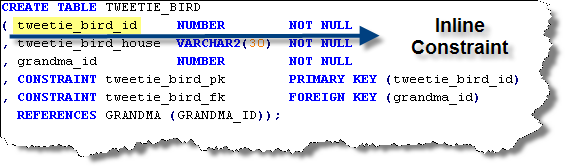
The better practice would include a meaningful constraint name, which you can add as an inline constraint with the syntax below in an Oracle database. You can’t assign a meaningful name to a NOT NULL constraint in a MySQL database.
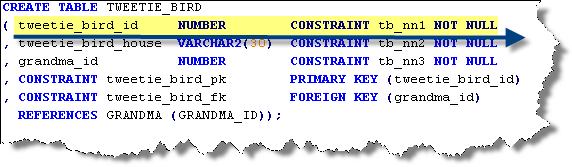
While a NOT NULL constraint is unnecessary when you intend to make a column a PRIMARY KEY because primary keys are both not null and unique by default. It’s a handy way to demonstrate how to define an out-of-line constraint.
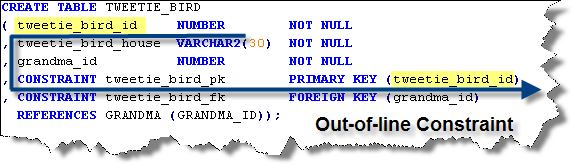
For the “Check Constraint” under EXTERNAL, there is a green check mark. Shouldn’t that be an ‘X’? It says, “A CHECK constraint is an internal constraint and can’t reference external values in another table, like a foreign key constraint. ” To me, I understand that as not being able to reference external values, meaning it’s not possible or maybe it is. Can you please clarify?
Thanks!
Trevor D
13 Jan 10 at 10:11 pm
Yes, it’s not possible. I lost the original image. I’m working on changing it. Also, I’m going to increase the columns by creating one for a single column and another for multiple columns. Great catch! 😉
michaelmclaughlin
13 Jan 10 at 10:20 pm
MySQL does have a CHECK constraint (if you can call it a constraint), but the book says “the MySQL server allows check constraints to be defined but does not enforce them.” This seems pointless; why set a rule if it doesn’t have to be followed?
Ben Davidson
28 Apr 10 at 7:06 am
Good point. If you find an answer, let me know. I’ve no clue. That’s why I say it doesn’t. A feature devoid of implementation isn’t a feature.
michaelmclaughlin
21 Jun 10 at 10:26 pm
In the section:
Oracle Examples of FOREIGN KEY Constraints
Your code shows an inline foreign key constraint on grandma_id in the format of an out of line constraint and doesn’t run.
CREATE TABLE tweetie_bird
( tweetie_bird_id NUMBER CONSTRAINT pk1_tweetie_bird PRIMARY KEY
, tweetie_bird_house VARCHAR2(30) CONSTRAINT nn1_tweetie_bird NOT NULL
, grandma_id NUMBER CONSTRAINT fk1_tweetie_bird FOREIGN KEY (grandma_id) REFERENCES grandma (grandma_id));
If the foreign key constraint on grandma_id is suppose to be out of line then a comma will need to be added.
If the constraint should be inline then the code from “CONSTRAINT” to “(grandma_id)” needs to be deleted.
Jared Morris
28 Aug 10 at 3:50 pm
On the MySQL foreign keys, should it have a comma after each constraint you set?
ALTER TABLE tweetie_bird
ADD CONSTRAINT pk1_tweetie_bird PRIMARY KEY (tweetie_bird_id), but this comma is not shown above.
Stephen Thompson
20 Sep 10 at 10:50 am
Yes, it’s fixed. Also, a
VARCHAR2was in the previous statement. It’s now aVARCHAR.michaelmclaughlin
3 Oct 10 at 2:45 pm
I am still seeing commas for Oracle and not for MySQL.
Kyle Redfearn
14 Jan 11 at 12:04 am
Can you be more specific where you’re finding the error?
michaelmclaughlin
16 Mar 11 at 2:23 pm
Shouldn’t the ALTER statement for the foreign key MYSQL example have a comma between the ADD statements?
Eli
30 Apr 11 at 8:29 pm
database constraints
rajashree borah
28 Jun 12 at 10:47 am