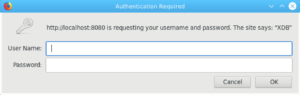Instructions
Learn how to create dynamic web pages by linking the output to the contents of a relational database.
- Lab
- Description
- Help Section
- Instructions
Lab Instructions
This lab has four unit testing steps placed into one test script.
[10 points] Click the Lab Instructions link to open the instructions inside the current webpage.
Lab Instructions →
You begin these steps after running the following script:
- [2 points] Verify the XDB Server port is
8080.
You use the dbms_xdb.gethttpport procedure to check the XDB Server port and you use the dbms_xdb.sethttpport procedure to set the XDB Server port.
Instruction Details →
You check and set the XDB Server port.
You check whether the XDB Server port is set to 8080 and if it is not set to that port the code resets it.
DECLARE lv_port NUMBER; BEGIN SELECT dbms_xdb.gethttpport() INTO lv_port FROM dual; /* Check for default port and reset. */ IF NOT lv_port = 8080 THEN dbms_xdb.sethttpport(8080); END IF; END; / |
You can verify the port setting with the following query:
SELECT dbms_xdb.gethttpport() FROM dual; |
It should return the following output:
DBMS_XDB.GETHTTPPORT()
----------------------
8080 |
- [2 points] Configure the XDB Server to run a
helloworldprocedure in thestudentdatabase.
You use need to create the Data Access Descriptor (DAD), authorize the DAD, and test the helloworld procedure from the DAD.
Instruction Details →
You create, authorize, and test the secured studentdb DAD.
- As the
systemuser, you call thedbms_epg.create_dadprocedure to set the Data Access Descriptor (DAD) name and map it to a URL path.1 2 3 4 5 6 7
BEGIN /* Create the student_dad. */ dbms_epg.create_dad( dad_name => 'STUDENT_DAD' , path => '/studentdb/*'); END; /
- As the
systemuser, you call thedbms_epg.authorize_dadprocedure to set the DAD name and map it to a URL path.1 2 3 4 5 6 7
BEGIN /* Authorize the student_dad for the student user. */ dbms_epg.authorize_dad( dad_name => 'STUDENT_DAD' , USER => 'STUDENT'); END; /
- As the
systemuser, you create thehelloworldprocedure in thestudentdatabase to test the creation and authorization of your new DAD.1 2 3 4 5 6 7 8 9 10 11 12 13 14 15 16
CREATE OR REPLACE PROCEDURE student.helloworld AS BEGIN -- Set an HTML meta tag and render page. owa_util.mime_header('text/html'); -- <META Content-type:text/html> htp.htmlopen; -- <HTML> htp.headopen; -- <HEAD> htp.htitle('Hello World!'); -- <TITLE>HelloWorld!</TITLE> htp.headclose; -- </HEAD> htp.bodyopen; -- <BODY> htp.line; -- <HR> htp.print('Hello ['||USER||']!'); -- Hello [dynamic user_name]! htp.line; -- <HR> htp.bodyclose; -- </BODY> htp.htmlclose; -- </HTML> END HelloWorld; /
- You use the following URL to access the helloworld procedure.
http://localhost:8080/studentdb/helloworld
It will should prompt you for the user credentials for the
studentdatabase in a dialog box like the following. You should usestudentfor user name andstudentfor password:Line 11 calls
USER, which is a reserved word for the database name. Since you connect to thestudentdatabase as thestudentuser, it will returnstudent.After you enter the user credentials for the
studentdatabase and click the OK button, you will see the following web page:If the web page displays as shown above, you have successfully created and authorized the studentdb DAD.
- [2 points] Enable an
anonymoususer account.
You can view the default XDB configuration setup by clicking on the Default Configuration Setting link below.
Default Configuration Settings →
As the system user, you can query the XDB Server’s configuration by running the following query:
SET LONG 500000 SELECT dbms_xdb.cfg_get() FROM dual; |
DBMS_XDB.CFG_GET()
--------------------------------------------------------------------------------
<xdbconfig xmlns="http://xmlns.oracle.com/xdb/xdbconfig.xsd" xmlns:xsi="http://w
ww.w3.org/2001/XMLSchema-instance" xsi:schemaLocation="http://xmlns.oracle.com/x
db/xdbconfig.xsd http://xmlns.oracle.com/xdb/xdbconfig.xsd">
<sysconfig>
<acl-max-age>15</acl-max-age>
<acl-cache-size>32</acl-cache-size>
<invalid-pathname-chars/>
<case-sensitive>true</case-sensitive>
<call-timeout>6000</call-timeout>
<max-link-queue>65536</max-link-queue>
<max-session-use>100</max-session-use>
<persistent-sessions>false</persistent-sessions>
<default-lock-timeout>3600</default-lock-timeout>
<xdbcore-logfile-path>/sys/log/xdblog.xml</xdbcore-logfile-path>
<xdbcore-log-level>0</xdbcore-log-level>
<resource-view-cache-size>1048576</resource-view-cache-size>
<protocolconfig>
<common>
<extension-mappings>
<mime-mappings>
<mime-mapping>
<extension>au</extension>
<mime-type>audio/basic</mime-type>
</mime-mapping>
<mime-mapping>
<extension>avi</extension>
<mime-type>video/x-msvideo</mime-type>
</mime-mapping>
<mime-mapping>
<extension>bin</extension>
<mime-type>application/octet-stream</mime-type>
</mime-mapping>
<mime-mapping>
<extension>bmp</extension>
<mime-type>image/bmp</mime-type>
</mime-mapping>
<mime-mapping>
<extension>css</extension>
<mime-type>text/css</mime-type>
</mime-mapping>
<mime-mapping>
<extension>doc</extension>
<mime-type>application/msword</mime-type>
</mime-mapping>
<mime-mapping>
<extension>eml</extension>
<mime-type>message/rfc822</mime-type>
</mime-mapping>
<mime-mapping>
<extension>gif</extension>
<mime-type>image/gif</mime-type>
</mime-mapping>
<mime-mapping>
<extension>htm</extension>
<mime-type>text/html</mime-type>
</mime-mapping>
<mime-mapping>
<extension>html</extension>
<mime-type>text/html</mime-type>
</mime-mapping>
<mime-mapping>
<extension>jpe</extension>
<mime-type>image/jpeg</mime-type>
</mime-mapping>
<mime-mapping>
<extension>jpeg</extension>
<mime-type>image/jpeg</mime-type>
</mime-mapping>
<mime-mapping>
<extension>jpg</extension>
<mime-type>image/jpeg</mime-type>
</mime-mapping>
<mime-mapping>
<extension>js</extension>
<mime-type>application/x-javascript</mime-type>
</mime-mapping>
<mime-mapping>
<extension>jsp</extension>
<mime-type>text/html</mime-type>
</mime-mapping>
<mime-mapping>
<extension>mid</extension>
<mime-type>audio/mid</mime-type>
</mime-mapping>
<mime-mapping>
<extension>mov</extension>
<mime-type>video/quicktime</mime-type>
</mime-mapping>
<mime-mapping>
<extension>movie</extension>
<mime-type>video/x-sgi-movie</mime-type>
</mime-mapping>
<mime-mapping>
<extension>mp3</extension>
<mime-type>audio/mpeg</mime-type>
</mime-mapping>
<mime-mapping>
<extension>mpe</extension>
<mime-type>video/mpg</mime-type>
</mime-mapping>
<mime-mapping>
<extension>mpeg</extension>
<mime-type>video/mpg</mime-type>
</mime-mapping>
<mime-mapping>
<extension>mpg</extension>
<mime-type>video/mpg</mime-type>
</mime-mapping>
<mime-mapping>
<extension>msa</extension>
<mime-type>application/x-msaccess</mime-type>
</mime-mapping>
<mime-mapping>
<extension>msw</extension>
<mime-type>application/x-msworks-wp</mime-type>
</mime-mapping>
<mime-mapping>
<extension>pcx</extension>
<mime-type>application/x-pc-paintbrush</mime-type>
</mime-mapping>
<mime-mapping>
<extension>pdf</extension>
<mime-type>application/pdf</mime-type>
</mime-mapping>
<mime-mapping>
<extension>png</extension>
<mime-type>image/png</mime-type>
</mime-mapping>
<mime-mapping>
<extension>ppt</extension>
<mime-type>application/vnd.ms-powerpoint</mime-type>
</mime-mapping>
<mime-mapping>
<extension>ps</extension>
<mime-type>application/postscript</mime-type>
</mime-mapping>
<mime-mapping>
<extension>qt</extension>
<mime-type>video/quicktime</mime-type>
</mime-mapping>
<mime-mapping>
<extension>ra</extension>
<mime-type>audio/x-realaudio</mime-type>
</mime-mapping>
<mime-mapping>
<extension>ram</extension>
<mime-type>audio/x-realaudio</mime-type>
</mime-mapping>
<mime-mapping>
<extension>rm</extension>
<mime-type>audio/x-realaudio</mime-type>
</mime-mapping>
<mime-mapping>
<extension>rtf</extension>
<mime-type>application/rtf</mime-type>
</mime-mapping>
<mime-mapping>
<extension>rv</extension>
<mime-type>video/x-realvideo</mime-type>
</mime-mapping>
<mime-mapping>
<extension>sgml</extension>
<mime-type>text/sgml</mime-type>
</mime-mapping>
<mime-mapping>
<extension>svg</extension>
<mime-type>image/svg+xml</mime-type>
</mime-mapping>
<mime-mapping>
<extension>tif</extension>
<mime-type>image/tiff</mime-type>
</mime-mapping>
<mime-mapping>
<extension>tiff</extension>
<mime-type>image/tiff</mime-type>
</mime-mapping>
<mime-mapping>
<extension>txt</extension>
<mime-type>text/plain</mime-type>
</mime-mapping>
<mime-mapping>
<extension>url</extension>
<mime-type>text/plain</mime-type>
</mime-mapping>
<mime-mapping>
<extension>vrml</extension>
<mime-type>x-world/x-vrml</mime-type>
</mime-mapping>
<mime-mapping>
<extension>wav</extension>
<mime-type>audio/wav</mime-type>
</mime-mapping>
<mime-mapping>
<extension>wpd</extension>
<mime-type>application/wordperfect5.1</mime-type>
</mime-mapping>
<mime-mapping>
<extension>xls</extension>
<mime-type>application/vnd.ms-excel</mime-type>
</mime-mapping>
<mime-mapping>
<extension>xml</extension>
<mime-type>text/xml</mime-type>
</mime-mapping>
<mime-mapping>
<extension>xsd</extension>
<mime-type>text/xml</mime-type>
</mime-mapping>
<mime-mapping>
<extension>xsl</extension>
<mime-type>text/xml</mime-type>
</mime-mapping>
<mime-mapping>
<extension>zip</extension>
<mime-type>application/x-zip-compressed</mime-type>
</mime-mapping>
<mime-mapping xmlns="http://xmlns.oracle.com/xdb/xdbconfig.xsd">
<extension>htc</extension>
<mime-type>text/x-component</mime-type>
</mime-mapping>
<mime-mapping xmlns="http://xmlns.oracle.com/xdb/xdbconfig.xsd">
<extension>xbl</extension>
<mime-type>text/xml</mime-type>
</mime-mapping>
</mime-mappings>
<lang-mappings>
<lang-mapping>
<extension>en</extension>
<lang>english</lang>
</lang-mapping>
</lang-mappings>
<charset-mappings/>
<encoding-mappings>
<encoding-mapping>
<extension>gzip</extension>
<encoding>zip file</encoding>
</encoding-mapping>
<encoding-mapping>
<extension>tar</extension>
<encoding>tar file</encoding>
</encoding-mapping>
</encoding-mappings>
</extension-mappings>
<session-pool-size>50</session-pool-size>
<session-timeout>6000</session-timeout>
</common>
<ftpconfig>
<ftp-port>0</ftp-port>
<ftp-listener>local_listener</ftp-listener>
<ftp-protocol>tcp</ftp-protocol>
<logfile-path>/sys/log/ftplog.xml</logfile-path>
<log-level>0</log-level>
<session-timeout>6000</session-timeout>
<buffer-size>8192</buffer-size>
</ftpconfig>
<httpconfig>
<http-port>8080</http-port>
<http-listener>local_listener</http-listener>
<http-protocol>tcp</http-protocol>
<max-http-headers>64</max-http-headers>
<max-header-size>16384</max-header-size>
<max-request-body>2000000000</max-request-body>
<session-timeout>6000</session-timeout>
<server-name>XDB HTTP Server</server-name>
<logfile-path>/sys/log/httplog.xml</logfile-path>
<log-level>0</log-level>
<servlet-realm>XDB</servlet-realm>
<webappconfig>
<welcome-file-list>
<welcome-file>index.html</welcome-file>
<welcome-file>index.htm</welcome-file>
</welcome-file-list>
<error-pages/>
<servletconfig>
<servlet-mappings>
<servlet-mapping>
<servlet-pattern>/Test</servlet-pattern>
<servlet-name>TestServlet</servlet-name>
</servlet-mapping>
<servlet-mapping>
<servlet-pattern>/oradb/*</servlet-pattern>
<servlet-name>DBURIServlet</servlet-name>
</servlet-mapping>
<servlet-mapping>
<servlet-pattern>/orarep/*</servlet-pattern>
<servlet-name>ReportFmwkServlet</servlet-name>
</servlet-mapping>
<servlet-mapping xmlns="http://xmlns.oracle.com/xdb/xdbconfig.xsd"
>
<servlet-pattern>/i/*</servlet-pattern>
<servlet-name>PublishedContentServlet</servlet-name>
</servlet-mapping>
<servlet-mapping xmlns="http://xmlns.oracle.com/xdb/xdbconfig.xsd"
>
<servlet-pattern>/apex/*</servlet-pattern>
<servlet-name>APEX</servlet-name>
</servlet-mapping>
<servlet-mapping xmlns="http://xmlns.oracle.com/xdb/xdbconfig.xsd"
>
<servlet-pattern>/studentdb/*</servlet-pattern>
<servlet-name>STUDENT_DAD</servlet-name>
</servlet-mapping>
</servlet-mappings>
<servlet-list>
<servlet>
<servlet-name>TestServlet</servlet-name>
<servlet-language>Java</servlet-language>
<display-name>XDB Test Servlet</display-name>
<description>A servlet to test the internals of the XDB Servlet
API</description>
<servlet-class>xdbtserv</servlet-class>
<servlet-schema>xdb</servlet-schema>
</servlet>
<servlet>
<servlet-name>DBURIServlet</servlet-name>
<servlet-language>C</servlet-language>
<display-name>DBURI</display-name>
<description>Servlet for accessing DBURIs</description>
<security-role-ref>
<role-name>authenticatedUser</role-name>
<role-link>authenticatedUser</role-link>
</security-role-ref>
</servlet>
<servlet>
<servlet-name>ReportFmwkServlet</servlet-name>
<servlet-language>C</servlet-language>
<display-name>REPT</display-name>
<description>Servlet for accessing reports</description>
<security-role-ref>
<role-name>authenticatedUser</role-name>
<role-link>authenticatedUser</role-link>
</security-role-ref>
</servlet>
<servlet xmlns="http://xmlns.oracle.com/xdb/xdbconfig.xsd">
<servlet-name>PublishedContentServlet</servlet-name>
<servlet-language>C</servlet-language>
<display-name>Unauthenticated File Access Servlet</display-name>
<description>Servlet for files for unauthenticated users</descri
ption>
<init-param>
<param-name>RootFolder</param-name>
<param-value>/images</param-value>
<description>RootFolder</description>
</init-param>
<security-role-ref>
<role-name>anonymousServletRole</role-name>
<role-link>anonymousServletRole</role-link>
</security-role-ref>
</servlet>
<servlet xmlns="http://xmlns.oracle.com/xdb/xdbconfig.xsd">
<servlet-name>APEX</servlet-name>
<servlet-language>PL/SQL</servlet-language>
<display-name>APEX</display-name>
<plsql xmlns="http://xmlns.oracle.com/xdb/xdbconfig.xsd">
<database-username xmlns="http://xmlns.oracle.com/xdb/xdbconfi
g.xsd">ANONYMOUS</database-username>
<default-page xmlns="http://xmlns.oracle.com/xdb/xdbconfig.xsd
">apex</default-page>
<document-table-name xmlns="http://xmlns.oracle.com/xdb/xdbcon
fig.xsd">wwv_flow_file_objects$</document-table-name>
<path-alias xmlns="http://xmlns.oracle.com/xdb/xdbconfig.xsd">
r</path-alias>
<path-alias-procedure xmlns="http://xmlns.oracle.com/xdb/xdbco
nfig.xsd">wwv_flow.resolve_friendly_url</path-alias-procedure>
<nls-language xmlns="http://xmlns.oracle.com/xdb/xdbconfig.xsd
">american_america.al32utf8</nls-language>
<request-validation-function xmlns="http://xmlns.oracle.com/xd
b/xdbconfig.xsd">wwv_flow_epg_include_modules.authorize</request-validation-func
tion>
</plsql>
<security-role-ref xmlns="http://xmlns.oracle.com/xdb/xdbconfig.
xsd">
<role-name>anonymousServletRole</role-name>
<role-link>anonymousServletRole</role-link>
</security-role-ref>
</servlet>
<servlet xmlns="http://xmlns.oracle.com/xdb/xdbconfig.xsd">
<servlet-name>STUDENT_DAD</servlet-name>
<servlet-language>PL/SQL</servlet-language>
<display-name>STUDENT_DAD</display-name>
<security-role-ref xmlns="http://xmlns.oracle.com/xdb/xdbconfig.
xsd">
<role-name>authenticatedUser</role-name>
<role-link>authenticatedUser</role-link>
</security-role-ref>
</servlet>
</servlet-list>
</servletconfig>
</webappconfig>
<authentication>
<allow-mechanism>basic</allow-mechanism>
<digest-auth>
<nonce-timeout>300</nonce-timeout>
</digest-auth>
</authentication>
<http-host xmlns="http://xmlns.oracle.com/xdb/xdbconfig.xsd">localhost</
http-host>
</httpconfig>
</protocolconfig>
<xdbcore-xobmem-bound>1024</xdbcore-xobmem-bound>
<xdbcore-loadableunit-size>16</xdbcore-loadableunit-size>
<acl-evaluation-method>ace-order</acl-evaluation-method>
</sysconfig>
</xdbconfig> |
Instruction Details →
You set up an unsecured DAD by following the instructional steps.
- As the
systemuser, you can verify your starting point by calling the follow script file (the “?” lets you refer to the Oracle home directory.SQL> @?/rdbms/admin/epgstat.sql
You should see the following output:
+--------------------------------------+ | XDB protocol ports: | | XDB is listening for the protocol | | when the protocol port is non-zero. | +--------------------------------------+ HTTP Port FTP Port --------- -------- 8080 0 1 row selected. +---------------------------+ | DAD virtual-path mappings | +---------------------------+ Virtual Path DAD Name -------------------------------- -------------------------------- /apex/* APEX /studentdb/* STUDENT_DAD 2 rows selected. +----------------+ | DAD attributes | +----------------+ DAD Name DAD Param DAD Value ------------ ------------------------ ---------------------------------------- APEX database-username ANONYMOUS default-page apex document-table-name wwv_flow_file_objects$ request-validation-funct wwv_flow_epg_include_modules.authorize ion path-alias-procedure wwv_flow.resolve_friendly_url nls-language american_america.al32utf8 path-alias r 7 rows selected. +---------------------------------------------------+ | DAD authorization: | | To use static authentication of a user in a DAD, | | the DAD must be authorized for the user. | +---------------------------------------------------+ DAD Name User Name -------------------------------- -------------------------------- STUDENT_DAD STUDENT 1 row selected. +----------------------------+ | DAD authentication schemes | +----------------------------+ DAD Name User Name Auth Scheme -------------------- -------------------------------- ------------------ APEX ANONYMOUS Anonymous STUDENT_DAD Dynamic 2 rows selected. +--------------------------------------------------------+ | ANONYMOUS user status: | | To use static or anonymous authentication in any DAD, | | the ANONYMOUS account must be unlocked. | +--------------------------------------------------------+ Database User Status --------------- -------------------- ANONYMOUS OPEN 1 row selected. +-------------------------------------------------------------------+ | ANONYMOUS access to XDB repository: | | To allow public access to XDB repository without authentication, | | ANONYMOUS access to the repository must be allowed. | +-------------------------------------------------------------------+ Allow repository anonymous access? ---------------------------------- false 1 row selected. - As the
systemuser, you need to unlock Oracle’sanonymoususer account. By default, theanonymoususer account is always closed. Thesystemuser can unlock the account and suspend any password for theanonymoususer with the two statements:ALTER USER anonymous ACCOUNT UNLOCK; ALTER USER anonymous IDENTIFIED BY NULL;
- As the
systemuser, you can now configure theanonymousrepository. You should note that it is more complex than a secured repository. The XML instructions configure the XDB server. A debugging comment is provided on line 21 that advises when you insert a new configuration instruction.1 2 3 4 5 6 7 8 9 10 11 12 13 14 15 16 17 18 19 20 21 22 23 24 25 26 27 28 29 30 31 32 33 34 35 36 37 38 39 40
SET SERVEROUTPUT ON DECLARE lv_configxml XMLTYPE; lv_value VARCHAR2(5) := 'true'; -- (true/false) BEGIN lv_configxml := DBMS_XDB.cfg_get(); -- Check for the element. IF lv_configxml.EXISTSNODE('/xdbconfig/sysconfig/protocolconfig/httpconfig/allow-repository-anonymous-access') = 0 THEN -- Add missing element. SELECT INSERTCHILDXML ( lv_configxml ,'/xdbconfig/sysconfig/protocolconfig/httpconfig' ,'allow-repository-anonymous-access' , XMLType('<allow-repository-anonymous-access xmlns="http://xmlns.oracle.com/xdb/xdbconfig.xsd">' || lv_value || '</allow-repository-anonymous-access>') ,'xmlns="http://xmlns.oracle.com/xdb/xdbconfig.xsd"') INTO lv_configxml FROM dual; dbms_output.put_line('Element inserted.'); ELSE -- Update existing element. SELECT UPDATEXML ( DBMS_XDB.cfg_get() ,'/xdbconfig/sysconfig/protocolconfig/httpconfig/allow-repository-anonymous-access/text()' , lv_value ,'xmlns="http://xmlns.oracle.com/xdb/xdbconfig.xsd"') INTO lv_configxml FROM dual; dbms_output.put_line('Element updated.'); END IF; -- Configure the element. dbms_xdb.cfg_update(lv_configxml); dbms_xdb.cfg_refresh; END; /
It should print the following when successful:
Anonymous element inserted.
- As the
systemuser, you can verify your changes by calling the sameepgstat.sqlscript file again.@?/rdbms/admin/epgstat.sql
While you get more output, the changes you want to verify are the last two elements. They should look like the following when the
anonymoususer account is open andanonymoususer access allowed.+--------------------------------------------------------+ | ANONYMOUS user status: | | To use static or anonymous authentication in any DAD, | | the ANONYMOUS account must be unlocked. | +--------------------------------------------------------+ Database User Status --------------- -------------------- ANONYMOUS OPEN 1 row selected. +-------------------------------------------------------------------+ | ANONYMOUS access to XDB repository: | | To allow public access to XDB repository without authentication, | | ANONYMOUS access to the repository must be allowed. | +-------------------------------------------------------------------+ Allow repository anonymous access? ---------------------------------- true 1 row selected.
You have successfully configured the anonymous user access. Next, you need to create, authorize, and configure an unsecured DAD.
- [4 points] Configure the XDB Server to run a
helloworld2procedure in theanonymousdatabase..
As the system user, you will create, authorize, and configure an unsecured DAD before testing the helloworld2 procedure. You should note that:
- You create the
helloworld2procedure in thestudentdatabase - You grant execute on the
studentuser’shelloworld2procedure to theanonymoususer account - You create a
helloworldsynonym to hide the actualhelloworld2procedure name and enable calls from theanonymoususer to access thehelloworld2procedure in thestudentschema
Instruction Details →
There are several more steps required when setting up an unsecured DAD. You do not want to create any code in the anonymous user’s account because it could be viewed without any security.
As a rule, you create the tables and stored programs in another directory and only grant execute privileges on the stored programs to the anonymous user. You would also include your own level of database security by prompting for individual user credentials of your end-users. The end-user’s credentials only should have access to call procedures via synonyms in the anonymous user’s account.
- As the
systemuser, you call thedbms_epg.create_dadprocedure to set the Data Access Descriptor (DAD) name and map it to a URL path.1 2 3 4 5 6 7
BEGIN /* Create the student_dad. */ dbms_epg.create_dad( dad_name => 'GENERIC_DAD' , path => '/db/*'); END; /
- As the
systemuser, you call thedbms_epg.authorize_dadprocedure to set the DAD name and map it to a URL path.1 2 3 4 5 6 7
BEGIN /* Authorize the student_dad for the student user. */ dbms_epg.authorize_dad( dad_name => 'GENERIC_DAD' , USER => 'ANONYMOUS'); END; /
- As the
systemuser, you call thedbms_epg.set_dad_attributeprocedure to hide providing theanonymoususer name as an attribute of the DAD’s URL.1 2 3 4 5 6 7
BEGIN dbms_epg.set_dad_attribute( dad_name => 'GENERIC_DAD' , attr_name => 'database-username' , attr_value => 'ANONYMOUS'); END; /
- As the
systemuser, you need to verify that the anonymousServletRole is not present in your XDB configuration because it prevents anonymous connectivity. You can query the XDB configuration to determine whether it is present with the following query:1 2 3 4 5 6 7 8 9 10 11 12 13 14 15
SELECT extractValue(VALUE(dad) ,'/servlet/servlet-name' ,'xmlns="http://xmlns.oracle.com/xdb/xdbconfig.xsd"') dad_name , VALUE(param).getRootElement() param_name , extractValue(VALUE(param), '/*') param_value FROM xdb.xdb$config cfg , TABLE(XMLSequence(EXTRACT(cfg.object_value , '/xdbconfig/sysconfig/protocolconfig/httpconfig' ||'/webappconfig/servletconfig/servlet-list' ||'/servlet[servlet-language="PL/SQL"]' , 'xmlns="http://xmlns.oracle.com/xdb/xdbconfig.xsd"'))) dad , TABLE(XMLSequence(EXTRACT(VALUE(dad) ,'/servlet/security-role-ref/*' ,'xmlns="http://xmlns.oracle.com/xdb/xdbconfig.xsd"'))) param ORDER BY dad_name;
- As the
systemuser, you can remove the limitation with the following:1 2 3 4 5 6 7 8 9 10
DECLARE cfg XMLType := dbms_xdb.cfg_get(); BEGIN cfg := cfg.deleteXML('/xdbconfig/sysconfig/protocolconfig/httpconfig' || '/webappconfig/servletconfig/servlet-list' || '/servlet[servlet-name="DMSWU"]' || '/security-role-ref'); dbms_xdb.cfg_update(cfg); END; /
- As the
systemuser, you create a near duplicate of thehelloworldprocedure ashelloworld2in the student database.1 2 3 4 5 6 7 8 9 10 11 12 13 14 15 16
CREATE OR REPLACE PROCEDURE student.helloworld2 AS BEGIN -- Set an HTML meta tag and render page. owa_util.mime_header('text/html'); -- <META Content-type:text/html> htp.htmlopen; -- <HTML> htp.headopen; -- <HEAD> htp.htitle('Hello Anonymous World!'); -- <TITLE>HelloWorld!</TITLE> htp.headclose; -- </HEAD> htp.bodyopen; -- <BODY> htp.line; -- <HR> htp.print('Hello ['||USER||']!'); -- Hello [dynamic user_name]! htp.line; -- <HR> htp.bodyclose; -- </BODY> htp.htmlclose; -- </HTML> END HelloWorld2; /
- As the
systemuser, you grant execute privileges on thehelloworld2procedure to theanonymoususer’s account. Then, you create ahelloworldsynonym that points to thehelloworld2procedure.1 2
GRANT EXECUTE ON student.helloworld2 TO anonymous; CREATE SYNONYM anonymous.helloworld FOR student.helloworld2;
- You use the following URL to access the helloworld procedure.
http://localhost:8080/db/helloworld
It should render the page generated by the
helloworld2procedure without prompting you for credentials, like:Line 7 changes the form title from “Hello World!” to “Hello Anonymous World!” and Line 11’s call to
USERreturnsanonymousrather than thestudentuser, which is now hidden.