2NF Modeling
Week 3: Reading
The following are the reading articles:
2nd Normal Form (2NF)/p>
Learning Outcomes
- Learn how to define and apply Second Normal Form (2NF).
Lesson Materials
Second Normal Form (2NF) exists when a table is already in first normal form and all non-key columns depend on all of the key columns, where the list of key columns goes from 1 to n. The list of key columns makes up the natural key of a table, or the list of columns that makes any row unique in a table. A table that has only a single column as the natural key, like a Vehicle Identification number, is automatically in second normal form.
A table that has two or more columns as a natural key may contain one or more non-key columns that has a partial dependency on one or a set of columns less than all the columns in the key (or primary key). This typically means you have created a table that contains two subjects. The following illustrations shows the architecture of the 1NF table before converting it to 2NF.
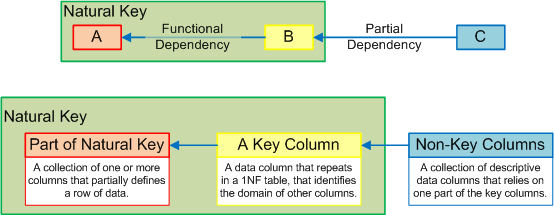
You divide the table into two tables to fix this problem. Second normal form modeling finds and moves columns from a base table when they have a partial dependence on part of a primary key. They are generally made into an independent table. A foreign key replaces the column or columns in the base table, and it points to or has a functional dependency on the primary key in the new table.
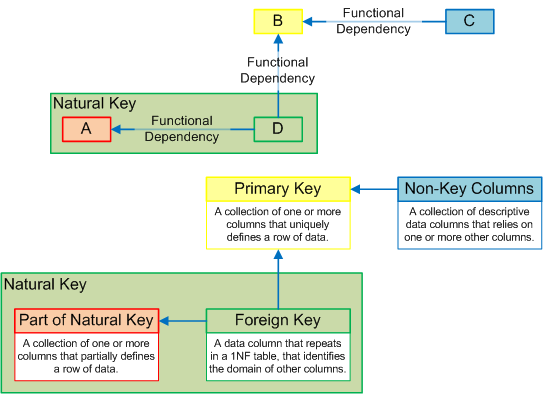
The foreign key in the base table becomes part of the primary key. The remaining non-key columns depend wholly on the natural key of the original or base table. The following drawing represents the simplified outcome of creating second normal form table.
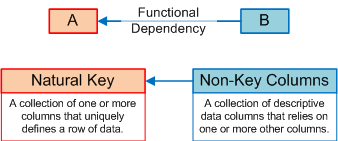
Examples & Solutions: →
A table that has one or more columns with a partial dependency on one or more columns of a compound primary key isn’t in second normal form.
Problem Example →
You’ll notice that the following example table has a compound (or composite) primary key made up of the rental_id and item_id that is highlighted in yellow. There is also a group of columns highlighted in cyan that have a partial dependency on only the item_id column of the primary key.
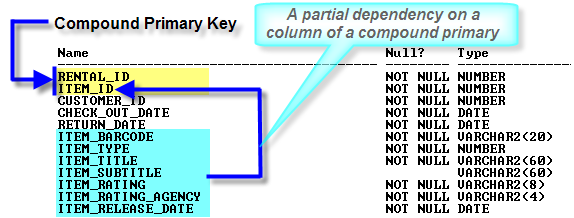
This partial dependency violates the rule of second normal form that all of the non-key columns are functionally dependent on the whole key. The whole key is the primary key. This violation indicates that the rental_item table contains two subjects.
Problem Solution →
You should break the table into two tables where each focuses on a single subject. The following shows two new tables.
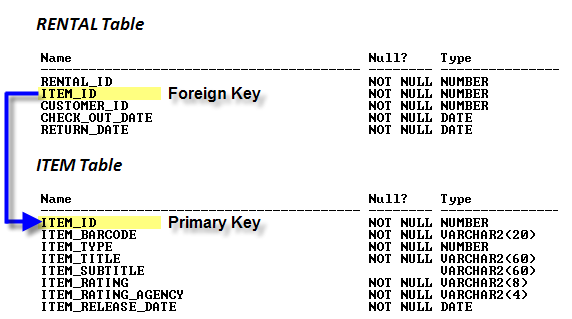
The item_id column in the rental_item table becomes a foreign key in the base table and a primary key in the new table. The new item table contains all the non-key columns that had a partial dependency on the item_id. You can see that the column or set of columns that have a partial dependency become their own table. This repeats how you resolved a repeating group to ensure a table met the first normal form rules. Both of these new tables are in at least second normal form.
Setup Scripts →
You run this script to create a table with a partial dependency that violates second normal form.
-- Conditionally drop the table. BEGIN FOR i IN (SELECT TABLE_NAME FROM user_tables WHERE TABLE_NAME = 'RENTAL_ITEM') LOOP EXECUTE IMMEDIATE 'DROP TABLE '||i.table_name||' CASCADE CONSTRAINTS'; END LOOP; END; / -- Create the 1st normal form table. CREATE TABLE rental_item ( rental_id NUMBER , item_id NUMBER , customer_id NUMBER CONSTRAINT nn_ri2 NOT NULL , check_out_date DATE CONSTRAINT nn_ri3 NOT NULL , return_date DATE CONSTRAINT nn_ri4 NOT NULL , item_barcode VARCHAR2(20) CONSTRAINT nn_ri5 NOT NULL , item_type NUMBER CONSTRAINT nn_ri6 NOT NULL , item_title VARCHAR2(60) CONSTRAINT nn_ri7 NOT NULL , item_subtitle VARCHAR2(60) , item_rating VARCHAR2(8) CONSTRAINT nn_ri8 NOT NULL , item_rating_agency VARCHAR2(4) CONSTRAINT nn_ri9 NOT NULL , item_release_date DATE CONSTRAINT nn_ri10 NOT NULL , CONSTRAINT pk_ri PRIMARY KEY (rental_id, item_id)); |
You run this script to create a tables that meet second normal form rules. The previous partial dependency is eliminated by taking the columns out of one table and creating a new table. This script also serves as your starting point in the 3rd normal form example.
-- Conditionally drop the table. BEGIN FOR i IN (SELECT TABLE_NAME FROM user_tables WHERE TABLE_NAME IN ('ITEM','RENTAL')) LOOP EXECUTE IMMEDIATE 'DROP TABLE '||i.table_name||' CASCADE CONSTRAINTS'; END LOOP; END; / -- Create the 2nd normal form tables. CREATE TABLE rental ( rental_id NUMBER CONSTRAINT pk_r1 PRIMARY KEY , item_id NUMBER CONSTRAINT nn_r1 NOT NULL , customer_id NUMBER CONSTRAINT nn_r2 NOT NULL , check_out_date DATE CONSTRAINT nn_r3 NOT NULL , return_date DATE CONSTRAINT nn_r4 NOT NULL); CREATE TABLE item ( item_id NUMBER CONSTRAINT pk_i1 PRIMARY KEY , item_barcode VARCHAR2(20) CONSTRAINT nn_i1 NOT NULL , item_type NUMBER CONSTRAINT nn_i2 NOT NULL , item_title VARCHAR2(60) CONSTRAINT nn_i3 NOT NULL , item_subtitle VARCHAR2(60) , item_rating VARCHAR2(8) CONSTRAINT nn_i4 NOT NULL , item_rating_agency VARCHAR2(4) CONSTRAINT nn_i5 NOT NULL , item_release_date DATE CONSTRAINT nn_i6 NOT NULL); -- Add foreign key constraints. ALTER TABLE rental ADD CONSTRAINT fk_r1 FOREIGN KEY(item_id) REFERENCES item(item_id); |